Are you curious about robotics and don’t know where to start? You are not alone; starting in robotics can be very overwhelming when you see all the wires, the code, and the sound of robotics terms and concepts. The good news is that you do not need to be an expert to start robotics. There are all sorts of hands-on, beginner-friendly ways to learn. Nothing is simpler than starting with simple robotics projects for beginners, and you can always start here.
Whether you are student, amateur, or budding engineer, these robotics projects for beginners will boost your confidence by combining artificial intelligence and simple electronics as you build your command of real-world skills and robotics projects for beginners unleash your creativity. In this blog, we will outline five simple AI robotics projects for beginner, outlining simple summaries, components lists, levels of difficulty and step-by-step instruction, so you can achieve the goal — without the tech overload and learn stability!
1. Line Following Robot: Robotics Projects For Beginners
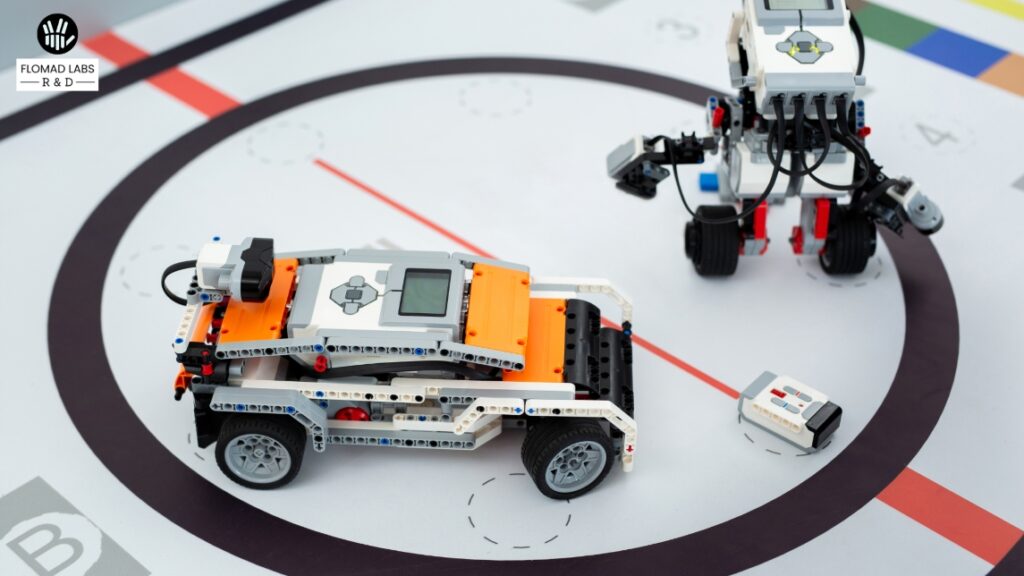
Project Summary
The Line Following Robot is an evergreen start robotics project that teaches significant concepts like sensors, motors, and basic AI logic. Using infrared (IR) sensors, the robot detects and follows a line—most often black against white—by adjusting its movement in real time.
This hands-on project introduces contrast detection, motor control, and simple decision-making algorithms like if-else or PID. With just a few components like an Arduino, IR sensors, and a motor driver, you’ll build a robot that moves on its own and responds to its environment—perfect for learning automation and building foundational robotics skills.
Components Needed
- Arduino Uno or Raspberry Pi
- IR sensors (infrared line sensors)
- DC motors with wheels
- Motor driver module (L298N)
- Chassis and battery pack
- Jumper wires and breadboard
Difficulty Level
Easy
Instructions
- Assemble the chassis and mount the motors.
- Connect the IR sensors to the microcontroller.
- Program the microcontroller to read sensor inputs and control motor speed.
- Place a black tape line on a white surface and test the robot’s movement.
- Fine-tune sensor calibration for better accuracy.
Tips & Insights
- Use high-contrast tape for better sensor detection.
- Experiment with different sensor arrangements to improve line tracking.
- Understand the basics of PID control to enhance smoothness.
2. Voice-Controlled Robot
Project Summary
Would you like to speak to your robot—and have it listened? This enjoyable and hands-on project allows you to give voice commands to a robot such as “go.” “Turn left,” or “stop.” It is a fun way to experiment with AI, speech recognition and automation altogether.
If you’re after robotics build ideas for a beginner project, you will learn the fundamentals of voice control, Bluetooth or Wi-Fi communication and motor control. Usually, it will involve an Arduino or Raspberry Pi with a voice module or smartphone app
This represents a fantastic starter project into human-robot interaction and demonstrates how machines can interpret and respond to real-world voice inputs—without needing advanced coding ability.
Components Needed
- Arduino or Raspberry Pi
- Bluetooth or Wi-Fi module
- Microphone module or smartphone for voice commands
- DC motors and motor driver
- Chassis and power supply
Difficulty Level
Easy
Instructions
- Set up the robot hardware (motors, chassis).
- Connect the Bluetooth or Wi-Fi module for communication.
- Use speech recognition libraries (e.g., Google Speech API) to interpret voice commands.
- Program motor control based on recognized commands (forward, backward, stop).
- Test voice commands and optimize response time.
Tips & Insights
- Use noise-cancelling microphones to reduce errors.
- Keep commands simple and distinct.
- Ensure your voice recognition module supports your target language.
3. Obstacle Avoidance Robot
Project Summary
This project demonstrates how robots’ sense and respond to their environment. This robot uses an ultrasonic sensor to detect objects in its path, and automatically steer away from the obstacle in the correct direction to prevent a collision.
You will learn how to connect and program the ultrasonic sensor with a microcontroller like Arduino, control motors, and write simple logic that helps the robot determine when and where to turn. Overall, this is a nice introduction to what autonomous navigation and real-time responsive systems can do.
The project will be a useful way to develop understanding of distance measurement, obstacle detection, and how robots receive data in milliseconds and make instantaneous decisions.
Components Needed
- Arduino or Raspberry Pi
- Ultrasonic distance sensor (HC-SR04)
- DC motors and motor driver
- Chassis and battery pack
- Jumper wires and breadboard
Difficulty Level
Easy
Instructions
- Assemble the chassis and motors.
- Connect the ultrasonic sensor facing forward.
- Program the robot to move forward and stop or turn when an obstacle is detected.
- Test in a cluttered environment and adjust sensor range settings.
- Add logic for turning left or right based on sensor data.
Tips & Insights
- Use a rotating sensor for 360-degree awareness (optional upgrade).
- Keep sensor data filtering in mind to reduce false positives.
- Experiment with speed adjustments for smoother navigation.
4. Basic Robotic Arm
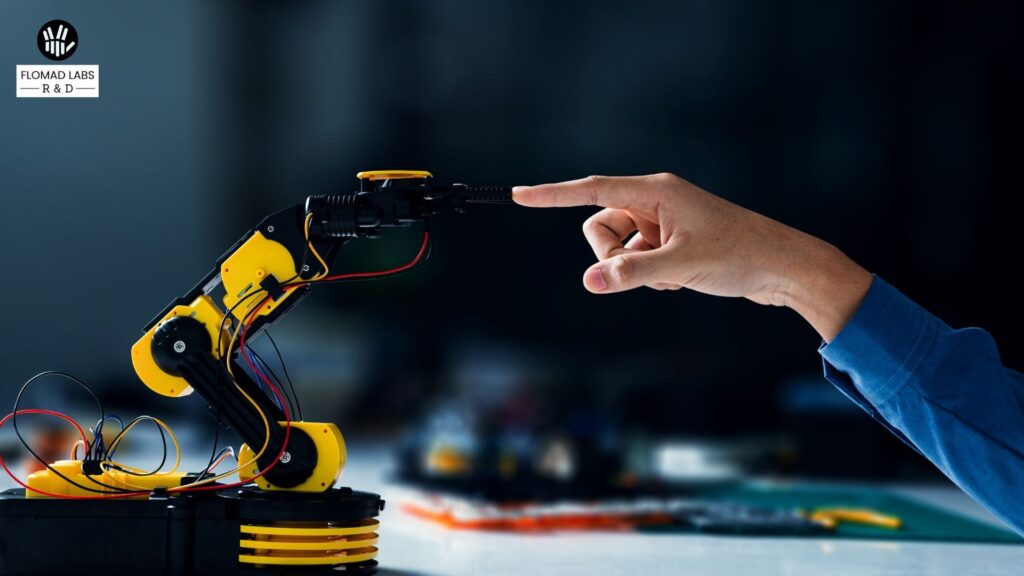
Project Summary
Have you ever thought about how a robotic arm moves accurately? If so, this project is a great way to figure it out! You’ll build a simple robotic arm that can be moved up and down and side to side using a built-in joystick or buttons.
Of all the robotics projects for new builders, this is one of the most useful; it introduces servo motors, joint movement, and precision in movement via hands-on use of the arm.
This is a fun, practical and surprisingly easy project for beginners that appeals to people of all interests, whether directed at mechanical design or simply wanting to know how robots work with their environment.
Components Needed
- Servo motors (3-4 units)
- Arduino board
- Joystick module or push buttons
- Frame or 3D-printed arm parts
- Power supply and connecting wires
Difficulty Level
Easy
Instructions
- Assemble the robotic arm frame.
- Attach servo motors to the joints.
- Connect servo motors and joystick to the Arduino.
- Program servo movements based on joystick input.
- Test arm movement and calibrate the servo limits.
Tips & Insights
- Use PWM signals carefully to avoid servo jitter.
- Understand inverse kinematics basics for advanced control.
- Ensure mechanical parts are sturdy for smooth operation.
5. AI-Powered Object Recognition Robot
Project Summary: Robotics Projects for Beginners
Ever wanted to create a robot that can actually “see” and recognize objects? In this engaging project, the self-propelling robot combines computer vision and robotics to create a smart bot that uses a camera plus machine learning to recognize everyday objects in real-time.
Using a Raspberry Pi, OpenCV, and a pre-trained model, you can teach your robot to process images and take actions on what it sees such as recognize a cup or avoid an obstacle. This project is a unique way to learn how AI and robotics can be used in the real world.
This is one of the more complex beginner robotics projects, but it’s attainable if you’re patient and curious.
At the end of the project, you will have been introduced to the exciting world of Hands-on Object Detection, basic AI and integrating hardware and software while building something pretty cool.
Components Needed
- Raspberry Pi with camera module
- Motors and motor driver
- OpenCV or TensorFlow Lite for object detection
- Chassis and power supply
- Jumper wires and necessary connectors
Difficulty Level
Easy (with basic programming knowledge)
Instructions
- Set up the Raspberry Pi and camera.
- Install OpenCV or TensorFlow Lite libraries.
- Train or download a pre-trained object detection model.
- Program the robot to detect objects and perform actions (e.g., stop or follow).
- Test object recognition in different lighting and environments.
Tips & Insights
- Use simple datasets for initial training.
- Optimize model size for faster processing on Raspberry Pi.
- Experiment with lighting conditions to improve accuracy.
Conclusion
Diving into robotics doesn’t need to be daunting. These robotics projects for beginners are designed to spark your curiosity, ease you into hands-on learning, and help you build real-world skills one step at a time. Whether you’re following a line, responding to voice commands, or using AI to recognize objects, each project introduces essential robotics concepts in a fun and approachable way.
If you are inspired by innovation, I suggest you check out what we are doing at Flomad International, which is experimenting with real-world solutions to robotics and A.I. through experiential learning. Projects like the Robodog Revolution are just simple examples of how beginner-level skills can be taken to the maximize innovative level. So, choose your project, get your components, and start building! You will be amazed at how much you can build – and how much you can learn with minimal tools and a bit of code.
Are you ready to turn curiosity into creation? Access the tutorials above and get started directly on your hands-on robotics adventure!

